आज हम आपको IFMS 3.0 से GA-55 कैसे डाउनलोड करें इसके बारे में इस ब्लॉक पोस्ट में बताएंगे |
Table of Contents
What is a GA-55 Form?
The GA-55 form is an essential document for Rajasthan government employees. It serves as an annual statement summarizing your income, deductions, and tax liabilities for a specific financial year. This form is crucial for various purposes, including:
- Income Tax Filing: The GA-55 provides the necessary figures for accurate income tax return filing.
- Loan Applications: Financial institutions often request your GA-55 as proof of income.
- Financial Planning: The GA-55 gives you a clear overview of your earnings and deductions throughout the year.
How to Download Your GA-55 Form on IFMS 3.0
Accessing and downloading your GA-55 on the IFMS 3.0 Employee Self-Service (ESS) portal is a straightforward process. Here’s a step-by-step guide:
Step 1: Access Your IFMS 3.0 Account
- Go to the IFMS Rajasthan website: https://ifms.rajasthan.gov.in/
- Click on the “Login” button.
- Enter your SSO ID, password, and any required captcha.
- Click “Login” to enter your IFMS dashboard.
Step 2: Navigate to the ESS Section
- Find the “Employee Self Service (ESS)” option on your IFMS dashboard.
- Click on it to access the ESS portal.
Step 3: Find the GA-55 Option
- In the ESS section, look for the “GA-55” option, which might be present under a “Reports” or “Downloads” tab.
- Click on this option.
Step 4: Select the Financial Year
- Choose the relevant financial year for which you want to download the GA-55 (e.g., 2024-2025).
- Click on the “View” or “Download” button.
Step 5: Download and Save
- Your GA-55 form will typically open as a PDF document.
- Click the “Download” button to save a copy of the GA-55 on your computer.
Important Notes
- Your GA-55 form may take some time to be generated after the end of the financial year.
- You can download GA-55 forms for previous financial years as well, provided they are available on the system.
- If you don’t see the GA-55 option, contact your department’s DDO (Drawing and Disbursing Officer) for assistance.
Understanding Your GA-55 Form
The GA-55 form presents your financial information in a structured format that might include:
| Section | Description |
|---|---|
| Personal Details | Your name, employee ID, PAN number, and designation. |
| Gross Income | Your total salary income, including basic pay, allowances, and other taxable benefits. |
| Deductions | Deductions like Provident Fund (PF) contributions, income tax (TDS), professional tax, etc. |
| Net Taxable Income | The final taxable income calculated after considering deductions. |
| Tax Liability | The amount of income tax you owe for the financial year. |
Troubleshooting: What to Do If You Encounter Issues
Here’s how to address common challenges that might arise:
| Problem | Solution |
|---|---|
| Cannot access your IFMS account | Reset your SSO password or contact the IFMS helpline for support |
| GA-55 not yet generated | Check after a few days or contact your DDO |
| Error messages when downloading | Contact the IFMS 3.0 helpline or send a detailed email to ifms-rj@nic.in |
IFMS 3.0 Helpline
For further assistance, here are the IFMS 3.0 helpline numbers:
- IFMS: 0141-5153222/23 (IP addresses: 2442/2449)
IFMS 3.0 Email Support
- ifms-rj@nic.in
By following these steps and understanding your GA-55 form, you’ll be well-equipped to manage your financial records and tax-related obligations as a Rajasthan government employee.
IFMS 3.0 क्या है?
IFMS 3.0 एक प्रकार का सिस्टम है, जो कर्मचारियों के वेतन देने के लिए उपयोग किया जाता है। इससे पहले IFMS 2.0 सिस्टम था, जिसमें Paymanager के माध्यम से कार्य किया जाता था। लेकिन अब राजस्थान सरकार ने सैलेरी के लिए IFMS 3.0 को विकसित किया है।
IFMS 3.0 से GA-55 कैसे डाउनलोड करें
GA-55 डाउनलोड करने के लिए सबसे पहले आपको अपनी SSO ID से (sso.rajasthan.gov.in) पर लॉगिन करना है।
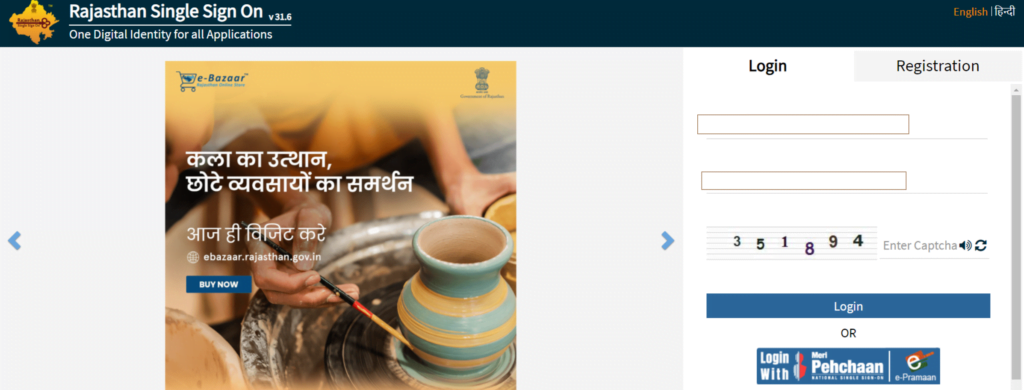
SSO ID पर Login होने के बाद IFMS 3.0 आइकॉन दिखाई देगा। IFMS 3.0 पर क्लिक करके IFMS 3.0 पोर्टल पर रीडायरेक्ट हो जाएंगे इसके बाद
Employee Verification
Access Employee Self Service (ESS) पर क्लिक करें ।
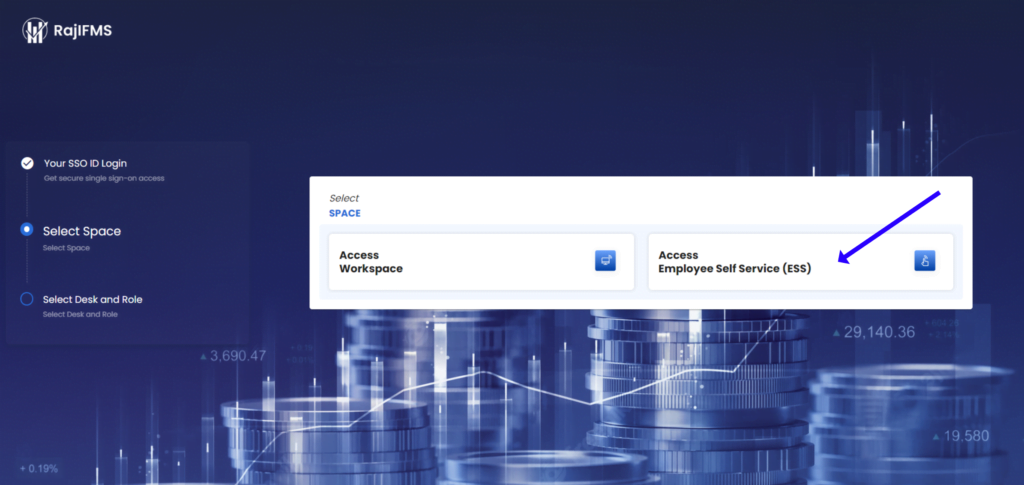
GA-55 ऑप्शन दिखाई देगा। वित्तीय वर्ष सेलेक्ट करें और इसके बाद में जिस वर्ष का GA-55 डाउनलोड करना उस वितीय वर्ष को सेलेक्ट करे।

उदाहरण के लिए वित्तीय वर्ष 2023-2024 सेलेक्ट करके डाउनलोड बटन पर क्लिक करें और GA-55 डाउनलोड करें।
जानकारी कैसी लगी comment करके जरुर बताए।
Very nice
Thanks sir
Pingback: IFMS 3.0 से SALARY SLIP वेतन पर्ची (Pay Slip) कैसे डाऊनलोड करें - IFMS
Pingback: IFMS 3.0 पर Employee Verification कैसे करे - IFMS
Very nice website ifms 3.0
Very useful all employee
Good works
Thanks Sir
Pingback: IFMS 3.0 Rajasthan Helpline - IFMS
Pingback: IFMS 3.0 Employee Joining Or Reliving (कार्यग्रहण और कार्यमुक्त) - IFMS
Pingback: IFMS 3.0 EARNED SALARY ADVANCE अर्जित अग्रिम वेतन की प्रकिया - IFMS
Pingback: IFMS 3.0 पर Pensioner Life Certificate Generation (पेंशनभोगी जीवन प्रमाणपत्र जारी कैसे करे) - IFMS
Pingback: IFMS 3.0 पर Pension Online Process कैसे करें - IFMS