Understanding Your IFMS 3.0 Salary Slip
Your IFMS 3.0 salary slip is more than just a statement of your income. It’s a crucial document that contains a breakdown of your earnings, deductions, and other essential financial details related to your employment with the Rajasthan government. Here’s what you’ll typically find on it:
- Basic Information: Your name, employee ID, designation, department, and pay period (month).
- Earnings: Gross salary, basic pay, dearness allowance (DA), house rent allowance (HRA), transport allowance, and other applicable allowances.
- Deductions: Provident fund contributions, income tax (TDS), professional tax, loan repayments, and any other deductions.
- Net Pay: The final amount credited to your bank account.
Table of Contents
How to Download Your Salary Slip on IFMS 3.0
Follow these simple steps to access and download your salary slip through the IFMS 3.0 Employee Self-Service (ESS) portal:
Step 1: Log in to Your IFMS Account
- Go to the official IFMS Rajasthan website: https://ifms.rajasthan.gov.in/
- Click on the “Login” button.
- Enter your SSO ID, password, and any required captcha.
- Click “Login” to access your IFMS dashboard.
Step 2: Access Employee Self-Service (ESS)
- Locate “Employee Self Service (ESS)” on your dashboard.
- Click on it to enter the ESS section.
Step 3: Navigate to the Salary Slip Section
- Look for the option labeled “Salary Slip,” “Pay Slip,” or something similar.
- Click on this option.
Step 4: Select the Financial Year and Month
- Use the drop-down menus to choose the relevant financial year (e.g., 2024-2025).
- Select the month for which you want to download the salary slip.
Step 5: Download and Print
- Click on the “View” or “Download” button.
- Your salary slip will usually open as a PDF document.
- Download the PDF to save it on your computer.
- If needed, click the “Print” icon to get a physical copy of your salary slip.
Important Things to Remember
- Your salary slips are generally made available on the IFMS portal after your salary has been processed for the month.
- You can download salary slips for previous months as well, as long as the data is retained on the system.
- Protect your SSO ID and password to safeguard your financial information.
Troubleshooting and Help
If you encounter any of these issues, here’s what to do:
| Issue | Solution |
|---|---|
| Can’t log in to IFMS | Reset your password on the SSO portal or contact the IFMS helpline |
| Salary slip not available | Check if your salary has been processed or contact your department’s DDO (Drawing and Disbursing Officer) |
| Technical errors on the portal | Contact the IFMS 3.0 helpline or send an email to ifms-rj@nic.in |
IFMS 3.0 Helpline Numbers
For direct support, here are the IFMS 3.0 helpline numbers:
- IFMS: 0141-5153222/23 (IP addresses: 2442/2449)
- PayManager: 0141-5111007, 5111010
Additional Tips
- Store your downloaded salary slips securely for future reference (tax filing, loan applications, etc.).
- Familiarize yourself with the different components of your salary slip so you can understand your pay structure better.
By following these guidelines, you’ll be able to access and download your IFMS 3.0 salary slips with ease, ensuring you always have this important financial information at hand.
आज हम आपको IFMS 3.0 से SALARY SLIP कैसे डाउनलोड करें इसके बारे में इस ब्लॉक पोस्ट में बताएंगे |
IFMS 3.0 क्या है?
IFMS 3.0 एक प्रकार का सिस्टम है, जो कर्मचारियों के वेतन देने के लिए उपयोग किया जाता है। इससे पहले IFMS 2.0 सिस्टम था, जिसमें Paymanager के माध्यम से कार्य किया जाता था। लेकिन अब राजस्थान सरकार ने सैलेरी के लिए IFMS 3.0 को विकसित किया है।
IFMS 3.0 से PAY SLIP कैसे डाउनलोड करें
Pay Slip डाउनलोड करने के लिए सबसे पहले आपको अपनी SSO ID से (sso.rajasthan.gov.in) पर लॉगिन करना है।
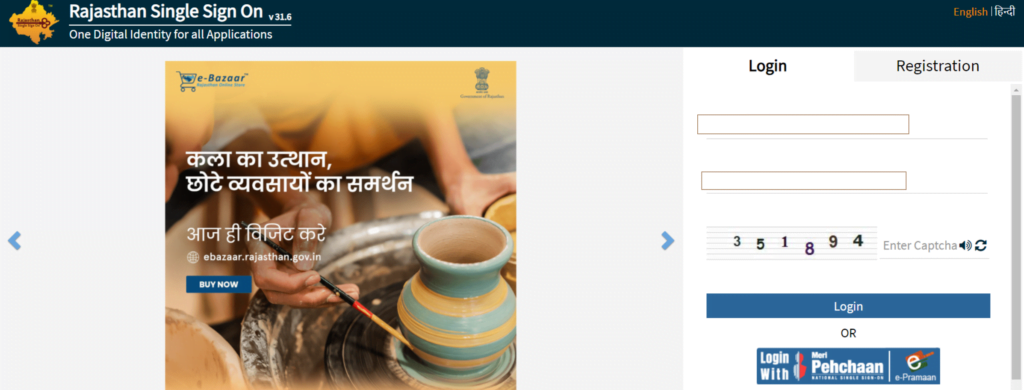
SSO ID पर Login होने के बाद IFMS 3.0 आइकॉन दिखाई देगा। IFMS 3.0 पर क्लिक करके IFMS 3.0 पोर्टल पर रीडायरेक्ट हो जाएंगे इसके बाद

Access Employee Self Service (ESS) पर क्लिक करें ।
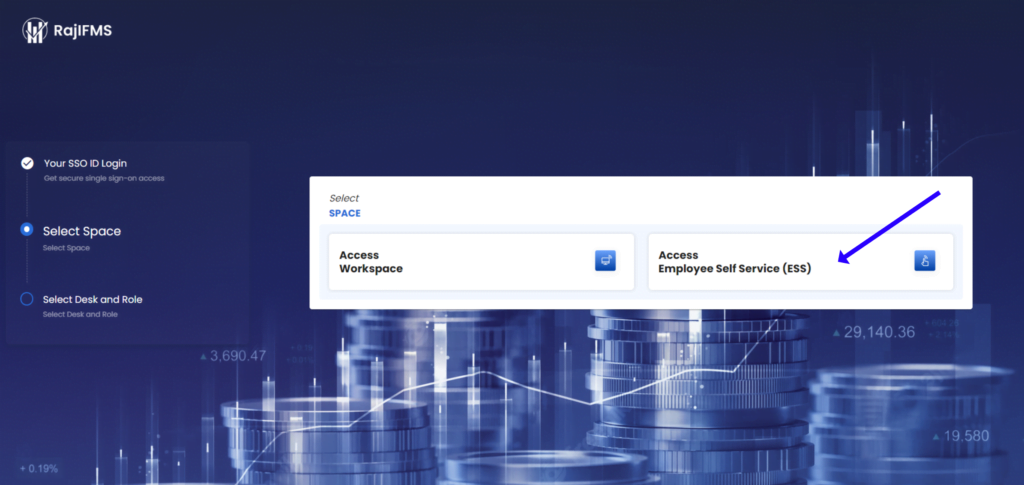
Salary Pay Slip ऑप्शन दिखाई देगा। सैलरी पे स्लिप में पहले वित्तीय वर्ष सेलेक्ट करें और इसके बाद में जिस महीने की पे स्लिप डाउनलोड करनी उस महीने को सेलेक्ट करे।

उदाहरण के लिए फरवरी 2024 की पे स्लिप डाउनलोड करने के लिए वित्तीय वर्ष 2023-2024 और माह फरवरी 2024 सेलेक्ट करके डाउनलोड बटन पर क्लिक करें और Pay Slip डाउनलोड करें।
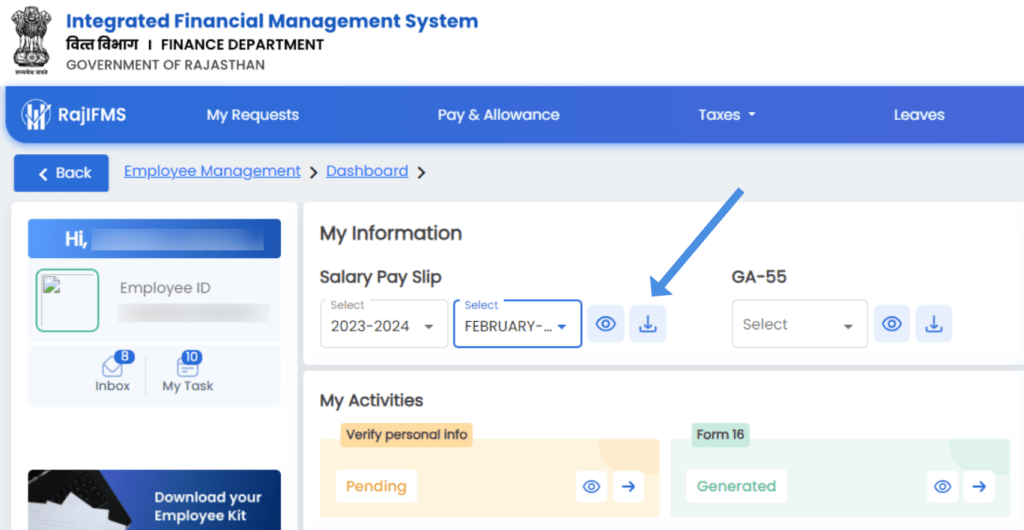
जानकारी कैसी लगी comment करके जरुर बताए।
Very nice
Thanks sir
Very nice
Thanks sir
Good information
Very nice
Thanks ma’am
Pingback: IFMS 3.0 पर Employee Verification कैसे करे - IFMS
Pingback: IFMS 3.0 Rajasthan Helpline - IFMS
Pingback: IFMS 3.0 पर New Employee Registration कैसे करे - IFMS
Pingback: IFMS 3.0 Employee Joining Or Reliving - IFMS
Pingback: IFMS-3.0-DDO-Mapping-Application-Format डाउनलोड करे - IFMS
Pingback: IFMS 3.0 Master Data Form कैसे डाउनलोड करें - IFMS
Pingback: IFMS 3.0 पर Pension Online Process कैसे करें - IFMS